4 Practical Steps I Use To Get My Inbox To Zero Every Day
As an online business owner, reaching inbox zero may seem like a daunting task, maybe even an impossible one...
I can assure you that it is not a myth and that it is entirely possible for you to see this beautiful image at the end of your workday 👇👇👇.
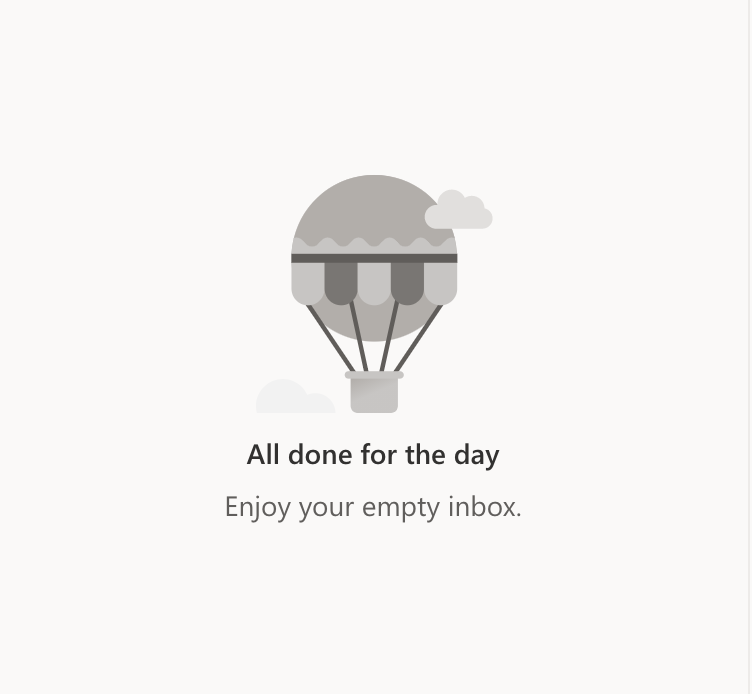
Today we are going to discuss how I decluttered and organized my inbox in a way where I can achieve inbox zero every single day.
Let's dive in!
Step 1: Do a Purge
When I first decided to have a clean and organized email, I literally deleted everything. Now that may be a little extreme for you. But think about this, most people, like the old version of me, would have so many emails just sitting in our inbox that have been there for months or even years.
So I thought to myself if there's an email in here that's really that important, I would have either:
A. Dealt with it already
B. I can always have someone send me a new document or copy
It's not the end of the world. That's when I decided to delete everything. Maybe it's not for you, but honestly, it's really nice just to start from a clean slate when you want to do something new.
Step 2: Start Unsubscribing
Another part of your Purge is to start unsubscribing from unnecessary emails.
Once you delete everything, it's going to be really easy to unsubscribe from the unnecessary email lists you're on or those subscription services that you didn't even know that you were paying for.
All these things are going to start popping up in the beginning and you're going to have to be on top of it. But over time it will turn into a one-off kind of thing. You just delete it, unsubscribe, or you can move it into a folder, which is my next point.
Step 3: Develop a Folder System
The next key component to organizing my inbox and reaching inbox zero at the end of every day was to develop a folder system.
Now, whether you use Outlook, Yahoo, Gmail, or any kind of email provider. They should provide you with some sort of folder system. Me personally? I use Outlook. I have folders for clients, for software receipts, for my taxes, folders related to the coaches and programs that I use, family, personal, etc.
Having a folder system is going to help you organize when emails come through. For example, when I get emails from specific clients, we deal with whatever needs to get dealt with inside the email, then I just put it over into their specific folder.
Having a folder system is key.
Step 4: Use The "Touch It Once" Principle
The touch of wants principle means you only touch something when you're ready to fully deal with it. You can apply the touch at once principle to almost anything. What most people do is check their mail or their email and say, "I'll get back to that later." Then later keeps getting pushed back, and pushed back and pushed back further and it never gets done.
With the Touch It Once principal, you're literally taking care of things, right when you touch it. It's a great habit to building your life. Now, if you check your regular mail, like your snail mail, you go through it, and say, "Okay that's junk, there's the mortgage, the car payments, and so on." Touch it once, take care of it, right then and there.
So when new emails are coming into your fresh, sleek, new, and tasty-looking inbox...
Touch It Once.
Meaning, as soon as you check your email, take care of everything right then and there. So just like your snail mail, when you say, "I'll just take care of it later." that's when things get pushed off and don't get done. And then we end up with a flooded inbox once again.
So moving forward touch it once.
BONUS TIP: Only Check Email Once Per Day
Yes, one time per day. That's when you check your email and you take care of everything in one shot. So for me, I check my email towards the end of my day at 2 p.m. After I've already put all my focus and energy into my most important task at the beginning of my day.
Checking email does not take a lot of energy for me, which is why I put it towards the end of my day. Unless I do have a very important email but then that task, of the important email, goes into the most important task's that I take care of at the beginning of my day.
Moving forward, when are you going to check your email? What's the one time per day? Maybe you devote 30 minutes to it, maybe 10 minutes, maybe an hour. I don't know what it is for you. It depends on where you're at and how many emails you get, and how well you have done at unsubscribing from the non-essentials.
Regardless, pick ONE TIME towards the end of your day that you will check on email and only check it at that time. Write it down, decide on it, and put it on your calendar. That way you can always go back to it and know that it's time to check email.
Conclusion
Okay, there you have it. That's how I cleaned up, decluttered, organized my email, and how I reach inbox zero every single day.
Just to recap:
- Do a Purge
- Develop a Folder System
- Use a "Touch It Once" Principle
- Check Email Once Per Day
Personally, doing these three things gave me way more peace of mind, way more confidence, clarity, and focus to put my energy towards the things that really mattered.
Not just checking email...
Try my system out. I hope it helps you do the same. remember to take what you learned here, get out there, get your fresh inbox, and don't forget to pick up The Performance & Productivity Planner.
I'll see you in the next one!
Let's Build Your Online Business. Together.
Want to Make Money Even When You're Not Working? Watch my Passive Income Masterclass and Set Up Your Automated Sales Machine!


